by Benedict Roff-Marsh
Composer, producer, and mixing engineer Benedict Roff-Marsh took a spin on our Handy Drums ROCK STANDARD plugin free trial. He documented his exploration through it and demonstrated how he might use it in a mixing situation.
“The GoranGrooves Handy Drums – Rock Standard is an absolute must-have for any drummer or music producer who wants to add some serious rock power to their productions.”
Find out what he liked and disliked in his unfiltered review podcast below for Higher HZ.
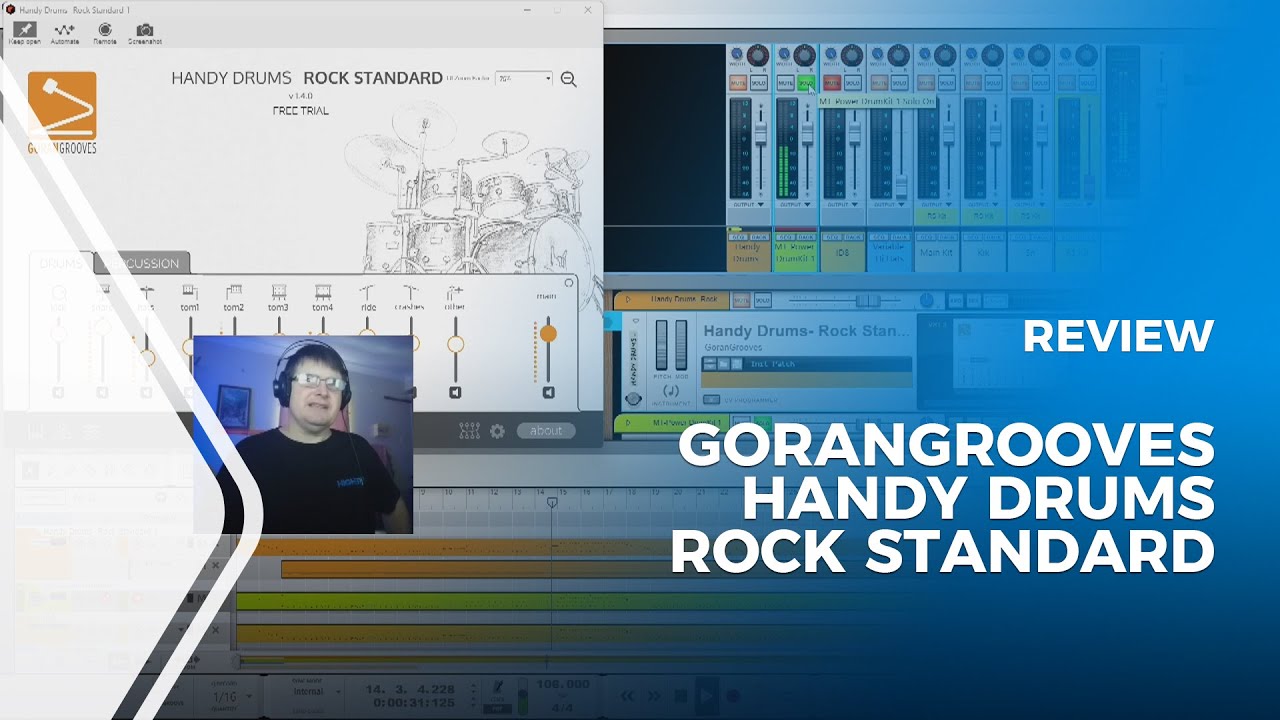
Get all the details about the Handy Drums collection of drum plugins.
What’s New In Handy Drums v1.4.0?
After months of hard work, we are happy to announce the newest and best version of Handy Drums: v 1.4.0.
It is packed with many improvements, tweaks, and bug fixes.
This version introduces AAX plugin format for Pro Tools, Apple-silicon native support, learn note and note indicators in drum mapping, percussion tab in all plugins, and much more. You can now try all of our plugins for free.
Watch the video overview below, then scroll down for more info.

Sound On Sound Magazine Rates Handy Drums 5/5 Stars In Their Editorial Review- Oct 2022
One of the leading music tech and production publications in the world, Sound On Sound reviewed our Producer Collection, as well as the Handy Grooves loops, and rated them with 5/5 in their October 2022 edition!
To say that we are thrilled with their review and rating would be an understatement.
Among other things, SOS’s John Walden says:
I have to say that I’m impressed by the core drum sounds… In summary, great value, great sounds and great usability.
You can find the review in the printed edition and digital PDF, and on their website, which has been unlocked for you to read right now.
Hear all of the plugins in action.
Recording Magazine Publishes a Glowing Review Of Handy Drums Plugins In Sep 2022 Edition
We are super excited and grateful that one of the most prominent publications for music production, Recording magazine, reviewed our Handy Drums collection.
David Blascoe had fun with Handy Drums, ran them through paces, and found them to sound “fantastic.”
Handy Drums give you access to quick and great-sounding drum tracks in your DAW of choice.
-DB, RECORDING MAGAZINE
You can read his full review on the Recording Mag website.



Hear all of the plugins in action.
Handy Drums Receives Innovation Award by Computer Music
We are stoked to have the Handy Drums receive a glowing review by one of the leading music tech publications, Computer Music, and to be endowed the prestigious “Computer Music Innovation Award.”
For their October 2022 issue, available both in print and online, CM dag into the Producer Collection with a focus on four different drumsets with contrasting sound pallets.
“Handy Drums delivers a guaranteed, considered level of quality across the board.”
They pinned the Handy Drums Rock Standard against Logic Pro’s Drummer kit and were “instantly impressed” with the results.
“For those needing pro drums, quickly and painlessly – the Handy Drums range delivers in spades.”
If you can’t lay your hands on the printed edition of the CM mag, read the full review on Music Radar.




Hear all of the plugins in action.
“Handy Drums- Perhaps The Simplest Drum VI Around”
June opened up with a review of the Handy Drums collection by the Production Expert platform. Luke Goddard had a test run with our plugins and concluded that one doesn’t have to trade simplicity of use for sound quality.
In Luke’s words:
Complex Sounds With Ease Of Use?
There have been a number of innovative drum VI products around for those who aren’t adverse to a degree of going under the hood to get sounds into shape, but simpler alternatives tend to sacrifice realism for ease of use. Without forgoing high-quality sounds, or immediacy, Handy Drums- PRODUCER COLLECTION strikes a healthy balance for composers and musicians who thought that good sounds require learning a complex tool.
Watch his brief overview of the Handy Drums collection below or read his detailed insight on the Production Expert website.

Hear all of the plugins in action.
“GoranGrooves HANDY DRUMS – Professional Drums w/NO MIXING!”
by Brian Benoni
Brian Benoni operates a busy YouTube channel and website BenoniStudio.com, where he thoroughly reviews various music software and hardware.
We are delighted to have had him review our entire collection of Handy Drums plugins. He really dug in and demonstrated all of the bits and pieces and the various sounds of the whole collection.
Read the overview on his blog or better yet, watch the video below.

Get all the details about the Handy Drums collection of drum plugins.
“Review Of The BEST Drum Software Available”
by Reggae Drummer Dominik
Before officially launching the GoranGrooves Library, an excellent Reggae drummer/ producer, Dominik, stumbled upon our Handy Drums- REGGAE STANDARD VST plugin. He liked it so much that he decided to make a video review of the drumset.
We think he did an incredible job playing the virtual drums using his e-drums and keyboard and giving an overview of the software. Dominik is a very musical individual, and we know you will enjoy his presentation thoroughly.

Get all the details about the Handy Drums- REGGAE STANDARD plugin.
Below is the transcription of his video.
OVERVIEW OF HANDY DRUMS- REGGAE STANDARD PLUGIN
What’s up, everyone? I hope you’re having a fantastic day.
If you follow my channel, you know that I’m always looking for the best Reggae sounds on electronic drumset, and this time I found a real diamond.
There’s a brand new software called Handy Drums Reggae Standard. It’s produced by Goran Rista, a professional drummer and producer, and as you could already hear in the sound example, it sounds fantastic! It’s very warm, full, and punchy, in my opinion, and you get a pre-mixed drum kit right out of the box. You don’t have to worry about processing or manipulating too much. You just connect your drum kit or use it with your keyboard if you like or with midi loops, and you have an awesome Reggae sound.
The best thing about it is it costs only $35, so it is really affordable, and you get a lot for this little price. You have a vast selection of kit pieces: you get two different snares, one main and the side snare. You have four toms. You have lots of cymbals, including crash right, splash, and china cymbals. And another amazing thing is you get a lot of percussion instruments which are very useful and regularly used in Reggae music.
You can use this software as a plugin in your DAW, or you can use it standalone. Just open it up on your PC, connect your electronic drumset and have fun. You don’t need any other software or sampler like Kontakt or Superior Drummer. You just pay 35 bucks and have a fully functional drum software.
FUNCTIONALITY OF HANDY DRUMS- REGGAE STANDARD PLUGIN
So, let’s jump to the computer and let me show you what it looks like.
The interface is very user-friendly. You have all the necessary things visible. Here you have all the different kit pieces, and if you click on a kit piece, you hear a sound. For example, kick drum, the snare. The snare drum offers a side stick as well. You have the hi-hats, a ride cymbal, crash cymbals, splash, and china cymbal.
On the other tab, you’ll find the percussion instruments. Here’s the auxiliary side snare and different percussion instruments. In the bottom left corner, you have a possibility to view a keyboard where you can see the mapping, the current mapping. And if you want to change the mapping, you click on the symbol with the key and simply choose the note you want the kit piece to be mapped to. So, it’s very easy to handle.
Then, you have the routing option on this button here. You can route the different kit pieces to multiple outputs. This way if you use a DAW, you can have multiple tracks and continue processing each kit piece individually. Add reverb, delay, and effects only to the kit piece that you want to.
One special (thing) about this software is the variable hats controller curve. This means that by using the CC4 modulation wheel on your keyboard, you can trigger the openness or the hi-hats. So, you have a very smooth curve and a very realistic feeling as it would be on a real hi-hat.
If you use e-drums, you can adjust this curve manually by hand and just play around until you feel that the opening of the hi-hat is just fine for your individual electronic drum kit.
CONCLUSION
Yeah, guys, that’s basically it.
It’s very simple, but very powerful and very, very good-sounding software. I use it almost exclusively nowadays for my productions, as well as for clients’ works and I can recommend it 100%.
It’s cutting through every mix and it just sounds awesome on Roots Reggae tracks, as well as on modern Reggae tracks. You can hear the drumset in action on my website reggaebeats.net.
If you check out the latest beats that I uploaded there, you will hear this drumkit and you can also use my reggae drumset essentials midi pack with it if you load it up in a DAW. Use my midi loops and have a great drum groove instantly. Find everything in the description, please.
You will also find links there on where to buy the software and also my midi pack.
If you have any questions, please just them in the comment section below and if you find this video helpful, please leave a like. Subscribe to the channel to never miss another video and Reggae music. I wish you lots of fun with this great piece of software. Have fun making Reggae music and all the best!
Reggae Drummer Dominik
Introduction To MIDI Drum Loops And Drum Plugins
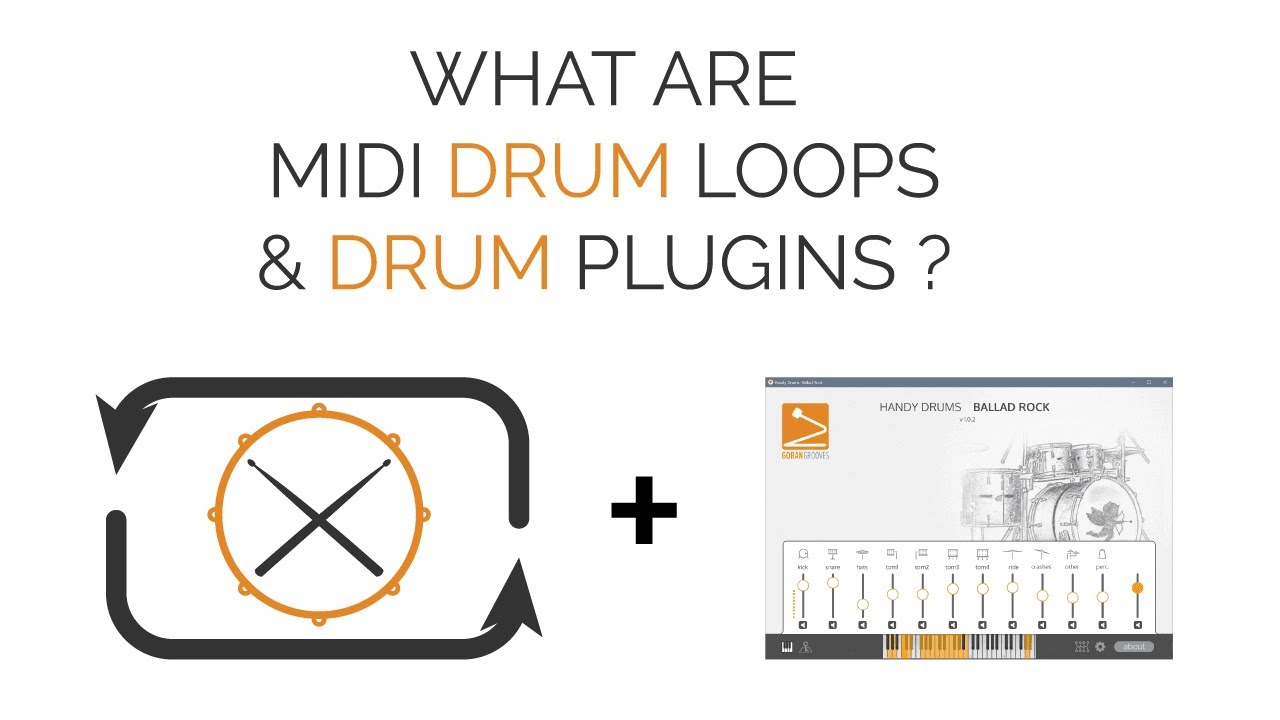
Ready to see and hear what they can do for your music?
If you create music using loops, you may know that drum loops can be fun, inspirational, and provide a solid foundation on which to build your music.
While audio drum loops are sufficient in some scenarios, we are often limited by what we can do with them. It becomes tricky if we wish to alter them, like changing the snare drum, changing the feel, or writing custom drum fills.
When paired together, midi drum loops and virtual drum plugins offer far more flexibility, as you can change almost all aspects of sound and performance.
A combination of MIDI drum loops and virtual drum plugins allows you to easily manipulate the groove and sound. You can move notes around, remove or add new ones, lower or increase their intensity or completely change their sound by loading a different drum plugin. You can quickly turn one instrument into another by dragging a note.
The best thing is that you can write your custom drum parts from scratch utilizing any sound available in your drum plugin.
WHAT ARE MIDI DRUM LOOPS?
MIDI drum loops are small computer files that contain musical performances, but no actual sound recordings. Instead, they comprise information on what notes are played, at what points in time, and how long they last, among many other details. A MIDI file can be as simple as a single note or contain an entire full-length drumset track with articulations and dynamics.
A midi drum loop alone does not make a sound.
For a midi drum loop to produce sound, it needs to be routed to a sound-generating, virtual drumset.
So, if a midi drum loop contains, for example, notes C1 and D1 and is passed through a virtual drumset, those notes will trigger the sounds of kick and snare drums. MIDI drum loop instructs the virtual drumset on what, when, and how to play it.
WHAT ARE DRUM PLUGINS?
Virtual drumsets mainly produce sound by synthesizing from scratch or playing back previously recorded short drum samples. The first kind is considered a drum synth, while the latter are sampled drums.
Loaded inside your digital audio workstation like Cubase, Logic, or Reaper, a virtual drum set is considered a plugin. Some drum plugins incorporate midi loops as well.
SAMPLED DRUMS
Sampled drums are recordings of real acoustic drums played individually, with hits repeated at various dynamic levels and captured using multiple microphones. Those recordings are mixed, cut into single drum hits, and saved as separate audio files. When carefully re-assembled within a drum sampler, they play back as a complete drumset.
Now that you know what MIDI drum loops and drum plugins are, see and hear what they can do for your music by checking out our collections at the GoranGrooves Library.
We have growing collections of ultra-realistic, professional drum plugins and MIDI drum loops tailored to a wide range of music styles and situations. They are super-easy to use and sound great right out of the box.
Whatever your musical passion is, you will likely find tools to foster your inspiration and help make your music groovier.

