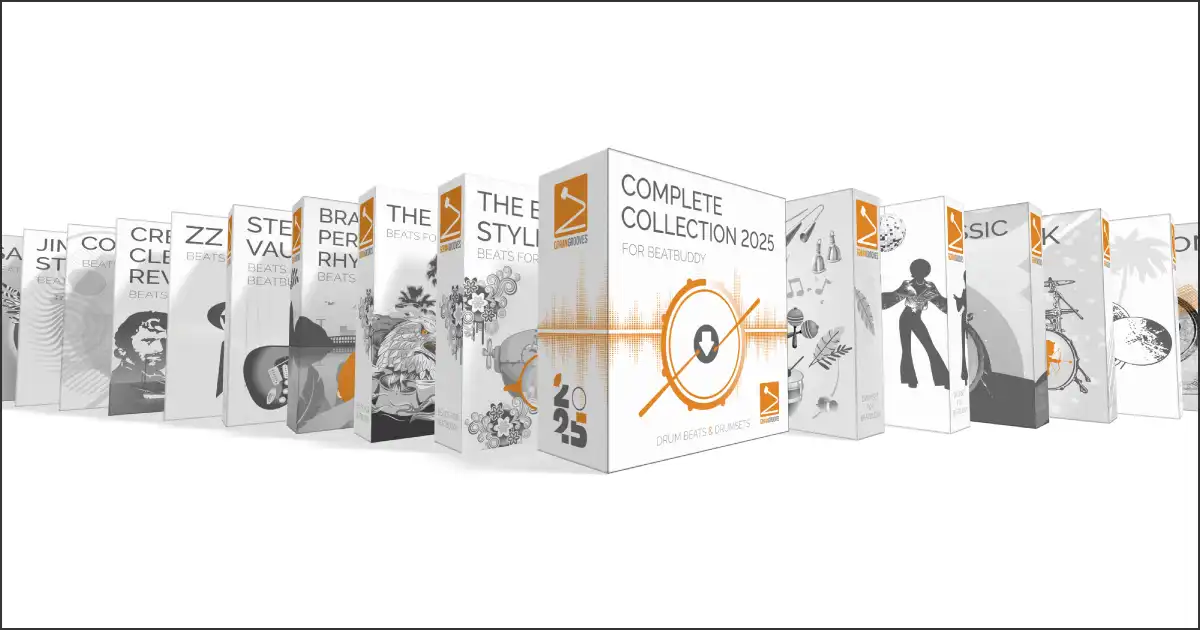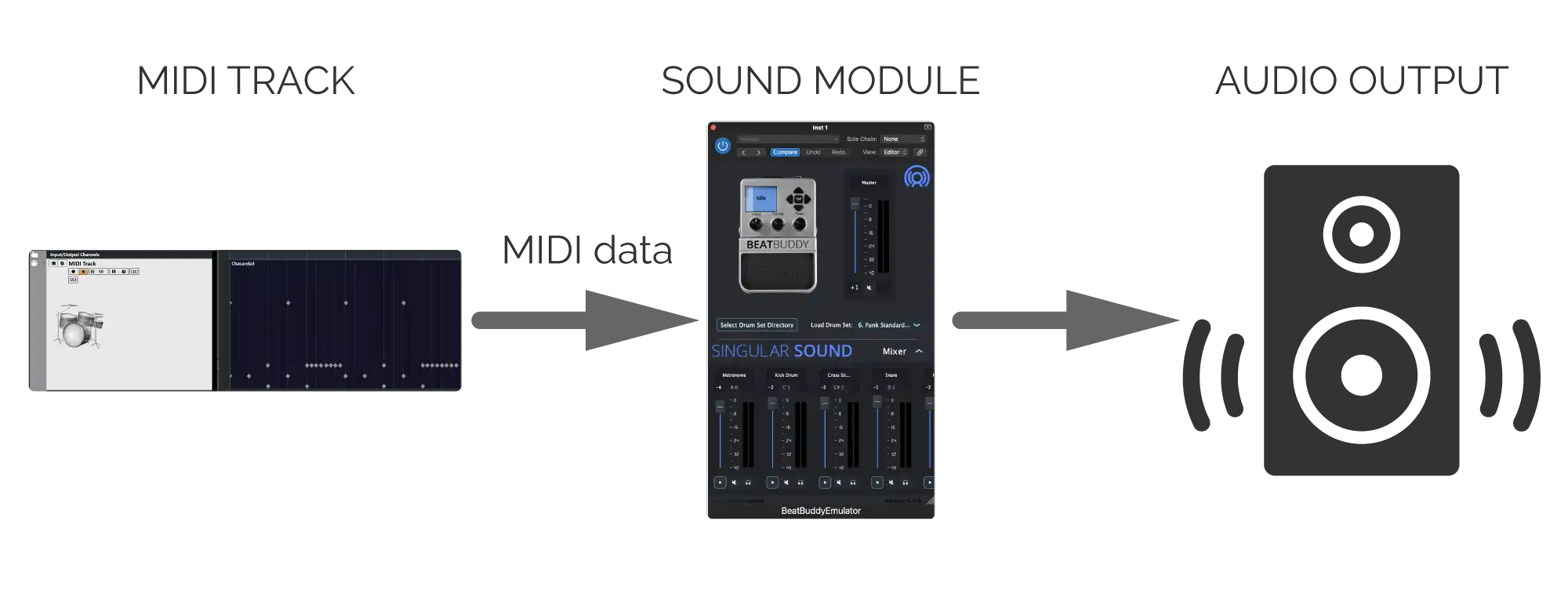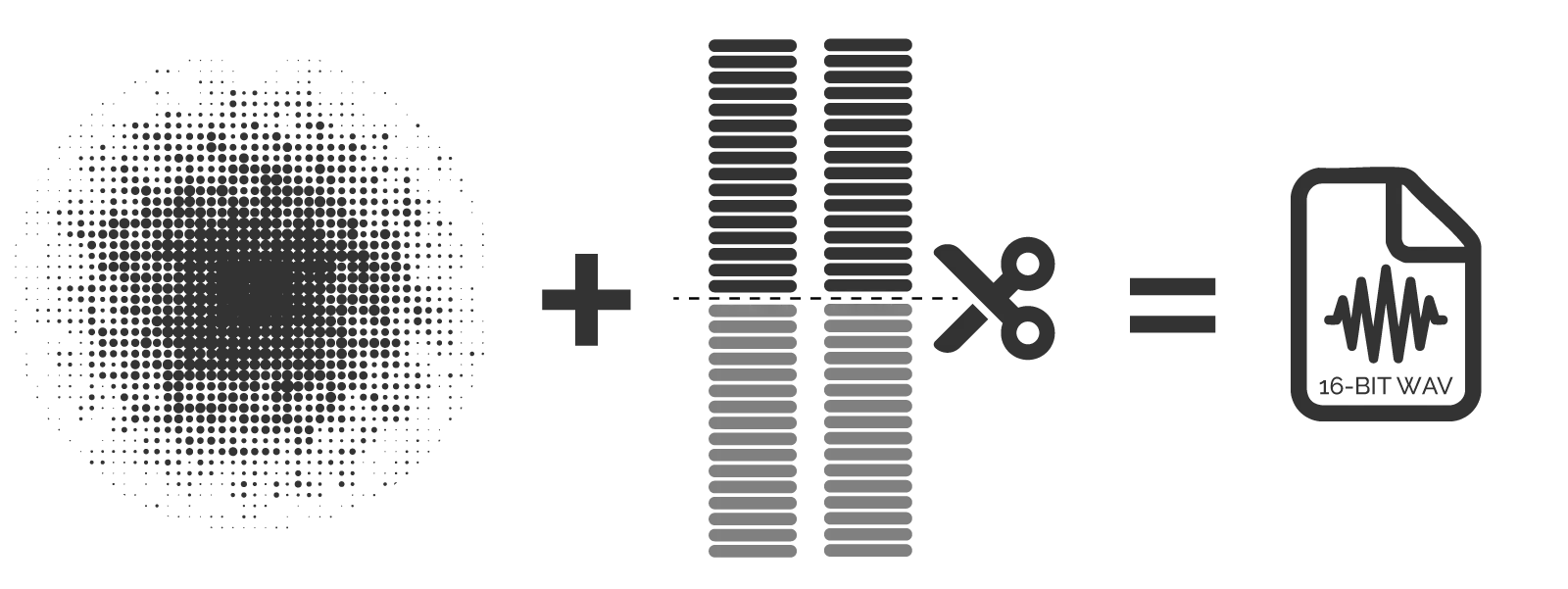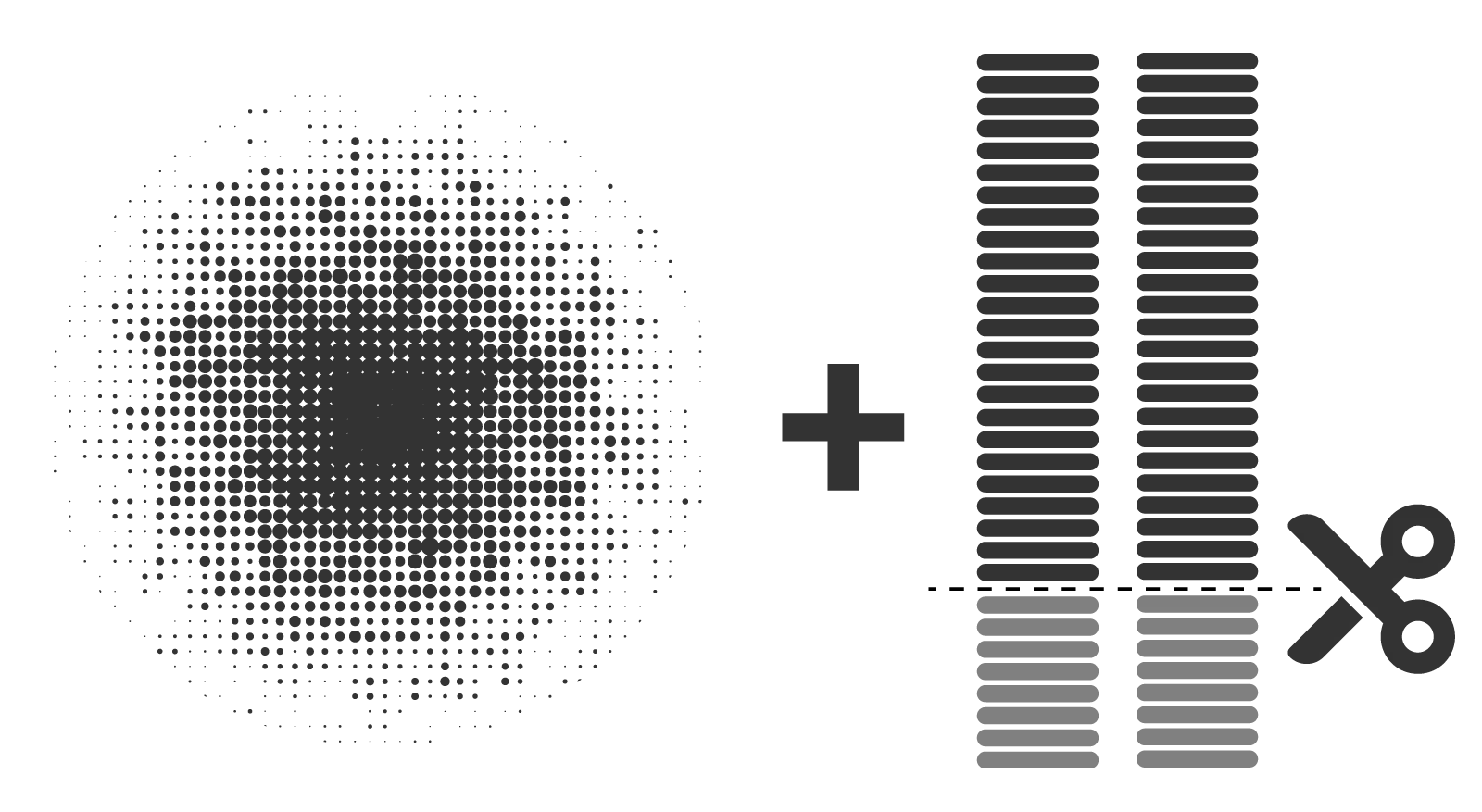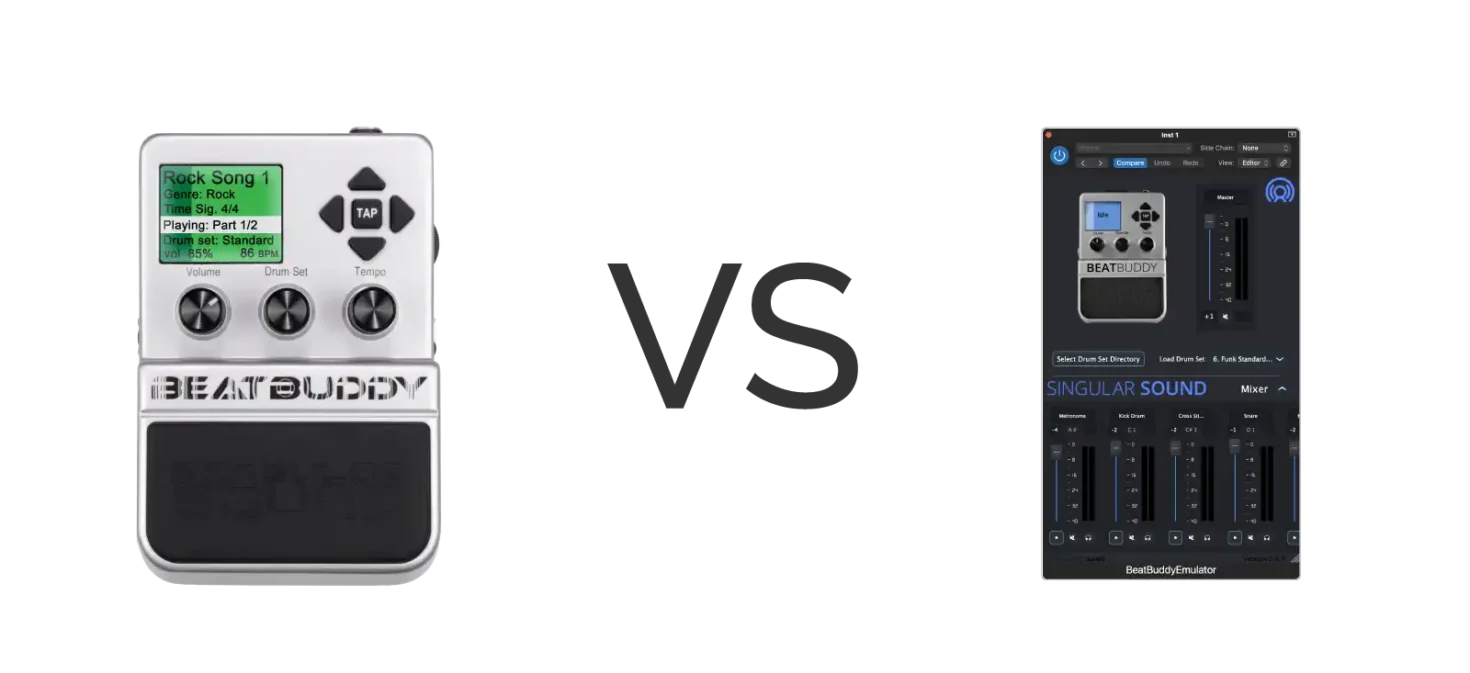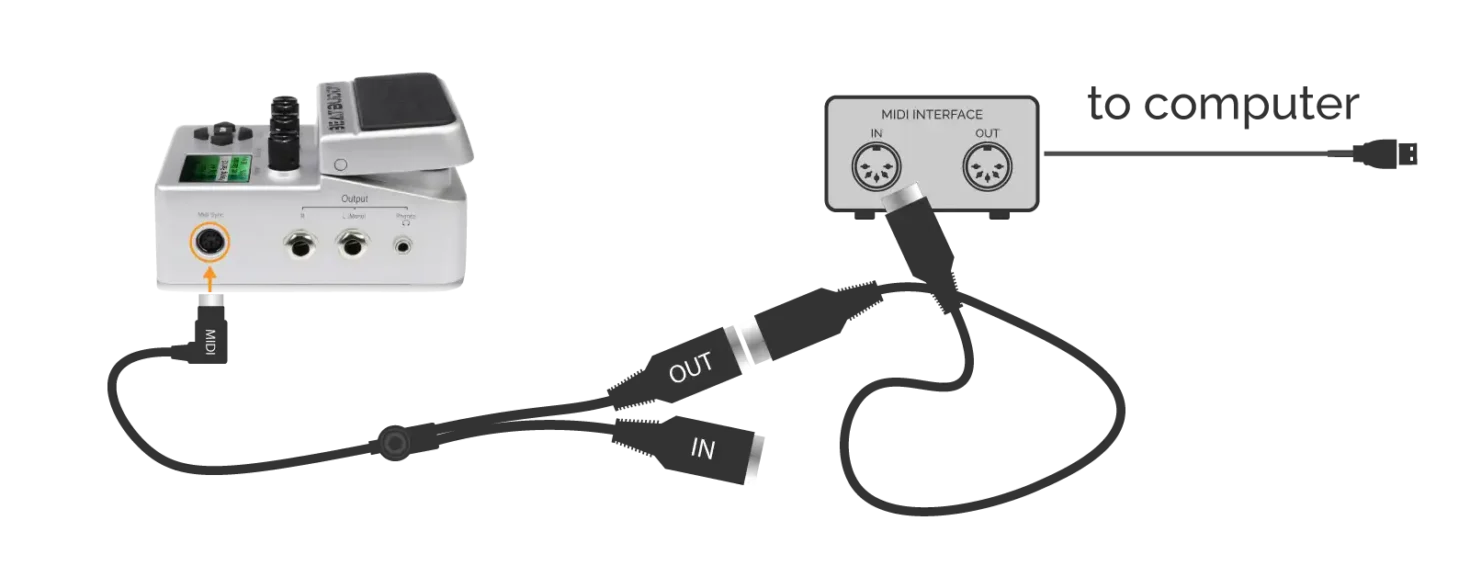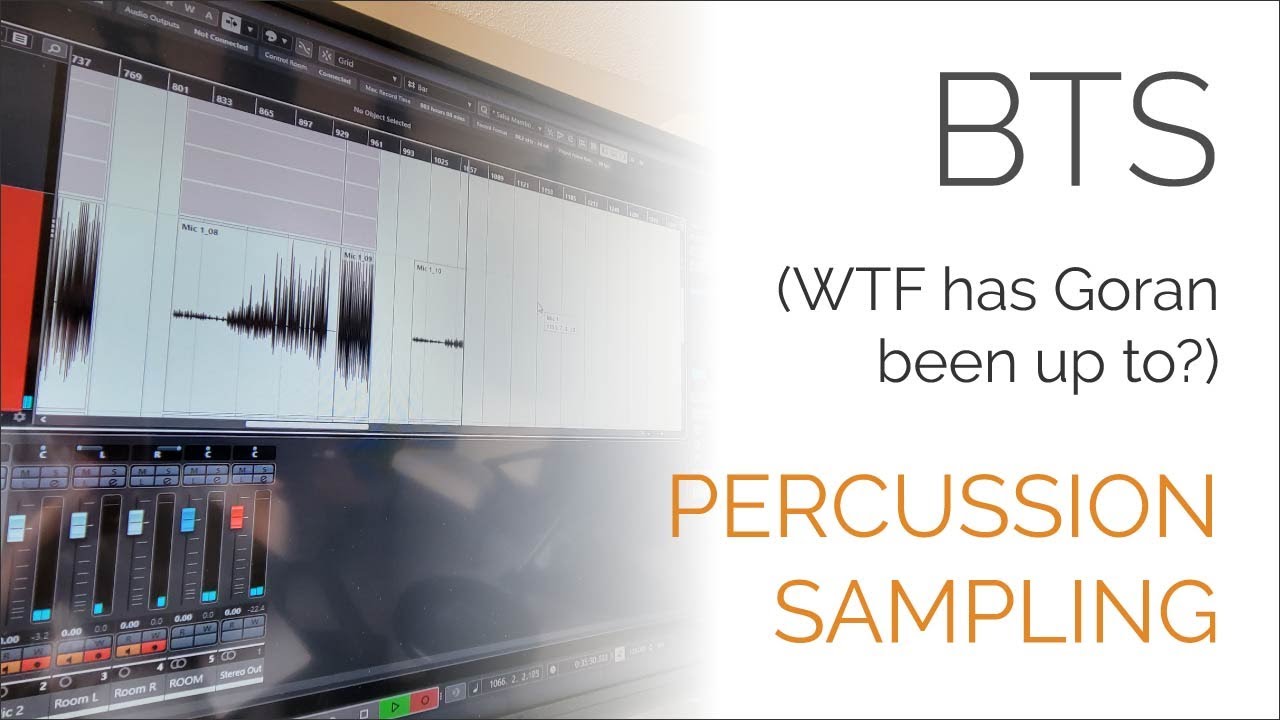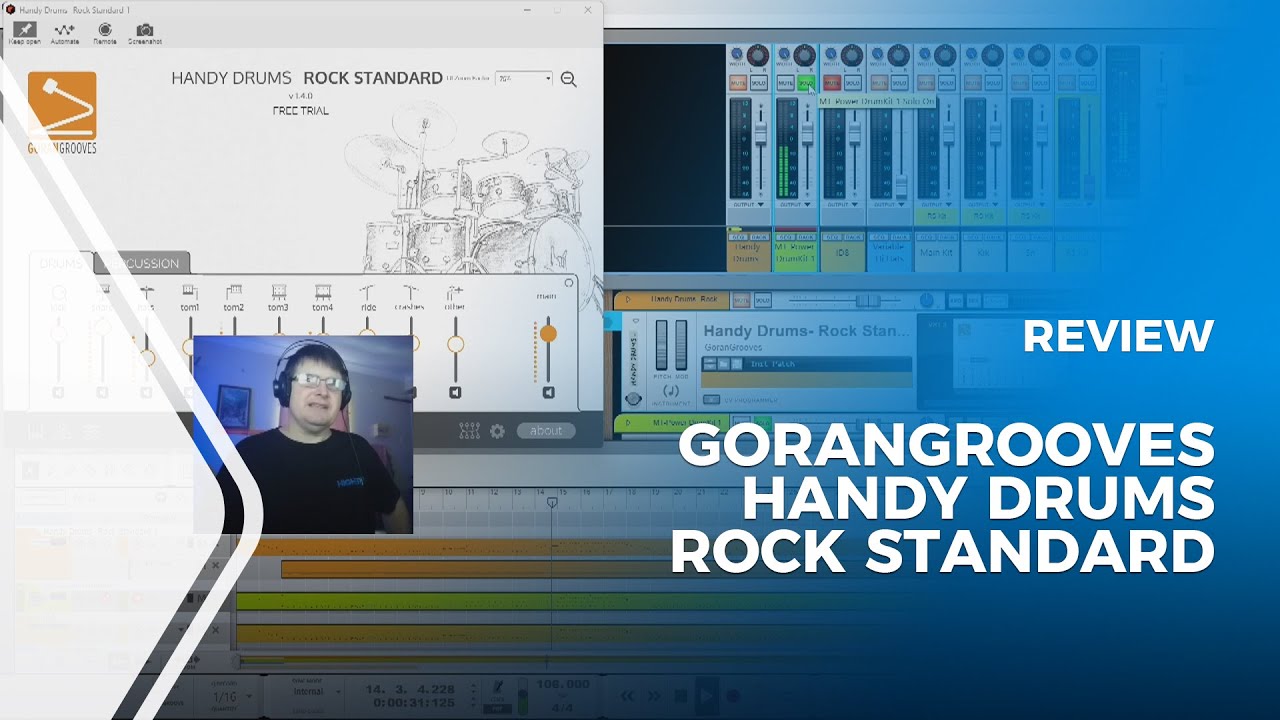In an exciting collaboration, GoranGrooves and AVID have teamed up to present an exclusive offering to the Pro Tools community. The latest version of the highly acclaimed drum software, Handy Drums Studio Standard v2.0, will now be available at no additional cost to all monthly and annual Pro Tools subscribers and those on the Upgrade Plan for perpetual licenses. This partnership marks a significant milestone in providing high-quality music production tools to artists and producers through Avid’s Pro Tools Inner Circle program.
GoranGrooves, known for its development of virtual drum and percussion plugins, as well as producer of MIDI loop packs, has made a name for itself in the music production industry with its award-winning suite of 15 virtual drum and percussion plugins, including Studio Standard. The release of Handy Drums Studio Standard v2.0 re-introduces meticulously produced drum samples and an intuitive, no-frills interface designed to deliver an “album-ready” sound without the need for extensive mixing. “This approach not only saves time but also ensures a polished, professional drum sound accessible to all levels of music creators,” says Goran Rista, the founder of GoranGrooves.
The versatility of the Studio Standard set makes it a good choice for a broad spectrum of music styles, from Pop and Rock to Country, Blues, and Jazz. The plugin’s centerpiece is the sampled Yamaha Maple Custom drum kit, renowned for its warmth and punch, complemented by Zildjian A-custom cymbals for a complete, authentic drumming experience. Additionally, the plugin boasts a wide array of GM-mapped acoustic percussion instruments, enhancing its utility and appeal.
Key features of Handy Drums Studio Standard v2.0 include pre-mixed, ready-to-use studio drums, an integrated mixer, multiple dynamic levels, and an “ultra-realistic drum sound” acclaimed by critics. Furthermore, the plugin supports a resizable interface, MIDI loop browser, e-drummer mode, and variable hi-hats control, among other advanced functionalities, making it a comprehensive tool for music production.
Avid, a leading technology provider for the creation, distribution, and monetization of digital media, continues to empower creative professionals and amateurs alike with its Inner Circle program. This initiative consistently offers valuable resources such as trainings, plugins, virtual instruments, and sound libraries to enhance the music creation process. Pro Tools users can easily claim their copy of Handy Drums Studio Standard v2.0 by redeeming the unique codes found in their Avid accounts on the GoranGrooves Library website.
About Avid
Avid Technology is a pioneer in the digital audio and video technology industry, focusing on delivering powerful tools and platforms for content creators across music, film, and broadcast. The company’s flagship software, Pro Tools, is regarded as the industry standard for audio production, offering remarkable capabilities for recording, mixing, and editing. Avid’s commitment to innovation and its comprehensive ecosystem of software, hardware, and integrated solutions enable creative professionals and hobbyists to realize their artistic visions.
This collaboration between GoranGrooves and Avid symbolizes a shared dedication to enhancing the music production experience, providing Pro Tools users with exclusive early access to v2.0 of Handy Drums Studio Standard.
For further information, visit:
https://www.avid.com/pro-tools/inner-circle
 US$45.00Big, snappy and punchy drums specially engineered to emulate sounds of legendary Reggae albums yet equally at home at Ska, Roots, Rocksteady and much more...
US$45.00Big, snappy and punchy drums specially engineered to emulate sounds of legendary Reggae albums yet equally at home at Ska, Roots, Rocksteady and much more...