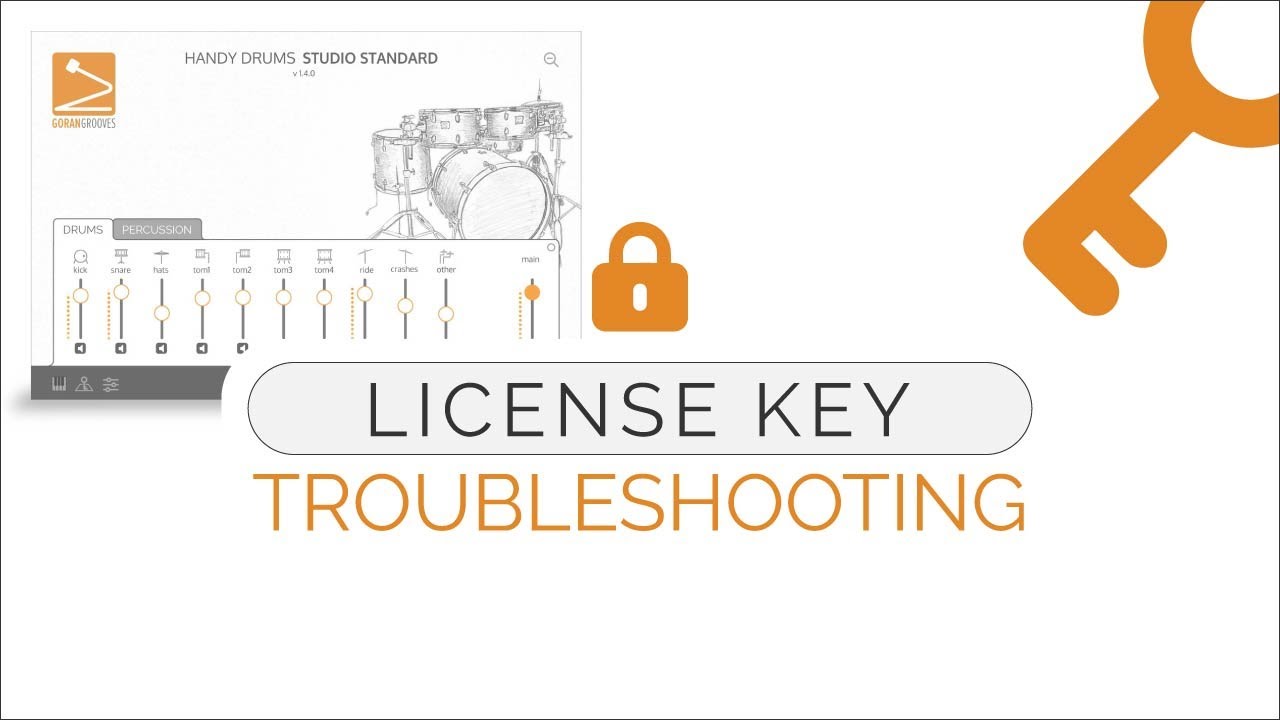To get going quickly with Handy Drums plugins, first, make sure that you have installed the plugins you intend to use for either Windows or macOS.
Authorization #
Before using the plugin, you must authorize it by entering the serial number (license key) you received with your purchase.
The first time you load one of Handy Drums, either as a plugin inside a DAW or the standalone app, the following prompt will be displayed.

If you purchased a plugin bundle, you will be provided with a single license key. Entering the license key into any Handy Drums plugin will unlock all Handy Drums plugins you have installed on your system. You will not need to authorize each one individually.
You can locate the serial number in the order email confirmation you received from us or directly in your GoranGrooves Library account.

Copy and paste the serial number and click the “Authorize” button to unlock the plugin.
The authorization panel also contains an option to bypass the authorization by using the FREE TRIAL mode. Read more information on the free trial of Handy Drums software.
Entering License Key- Troubleshooting #
If you are having issues authorizing the plugin using the provided license key, you are not entering it correctly. Watch the video below for tips on resolving the issue.