Variable Hi-Hats Video #
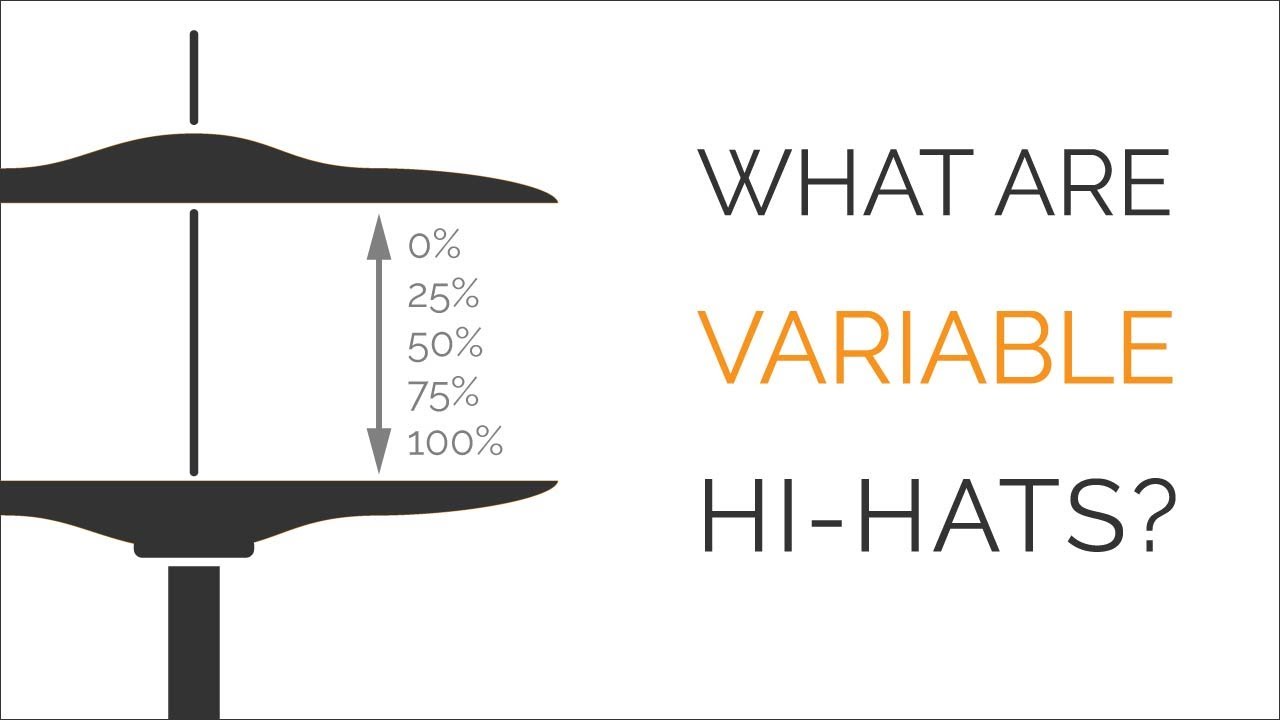
What Are Variable Hi-Hats? #
Hi-hat: a modern drum set component is, in fact, a complex instrument in its own right.
A general midi hi-hat is considered a closed hi-hat, open hi-hat, and hats played by foot.
However, there are many sound variations in the real world. Each produces distinctive sounds.
For starters, the hi-hat is generally played by striking it either with the shoulder of the stick (on the edge) or with the tip of the stick (on the top). While accented hi-hat notes are generally played on the hi-hat edge, the unaccented notes are played on the top.
In the real world, there are many degrees of how “loose” it can be, from a tightly closed hi-hat to an open entirely. As the pedal is loosened, the sound of hats changes their timbre, decay, and character.
“Variable Hi-hats” are a software reproduction technique of this instrument’s natural behavior.
Variable Hi-Hats in Handy Drums Plugins #
Some virtual drum instruments accomplish variable hi-hats techniques by assigning each articulation to its dedicated note.
We have designed a more practical solution in Handy Drums.
Handy Drums’ variable hi-hats utilize both the edge and tip sounds with six articulations for each:
- tightly closed (CC4: 106-127)
- closed (CC4: 85-105)
- 25% open (CC4: 63-84)
- 50% open (CC4: 41-62)
- 75% open (CC4: 20-40)
- 100% open (CC4: 0-39)
The resulting 12 expressions utilize only two notes:
- the hi-hat edge (A0)
- the hi-hat tip (G0).
You control hi-hats’ openness using the midi continuous controller number four, or CC4, generally reserved for the hi-hat controller.
The CC4 values range from 127 to 1, from tightly closed to fully open.
The mapping of variable hi-hats can be changed to any two available notes using the plugin’s drum (key) mapping functionality.
How To Use Variable Hi-Hats In Handy Drums #
Manipulating variable hi-hats in Handy Drums is both easy and straightforward.
Load a Handy Grooves Drum Loop #
We’ll use a simple 4/4 backbeat drum loop with hi-hats playing 8th notes in the following example.
The hats were programmed to play accented “edge” notes on A0 and unaccented “tip” notes on G0.
Use Mod Wheel / Slider / Knob Set To CC4 #
We have the mod wheel on the midi controller set to CC4. You can also use an appropriate hi-hat pedal controller from an electronic drumset.

Record The CC4 Data Sent By The Mod Wheel #
We will record the mod wheel’s actions so that you can see what is going on.

The hat’s sound is tightly closed.
Turning the mod wheel will change the sound to slightly looser closed hats.
The articulations will continue to change from closed to various open levels as we turn the wheel further.
As you can see, it is effortless to add subtle variations or drama to existing grooves just by turning the mod wheel.
Manually Edit Or Write CC4 Curves #
You can always manually edit the CC4 curves or write them out from scratch.
Handy Drums also contain regular general midi hi-hats for better compatibility with standard midi drum loops. They utilize a combination of tip sounds for lower velocities and edge sounds for higher velocities.
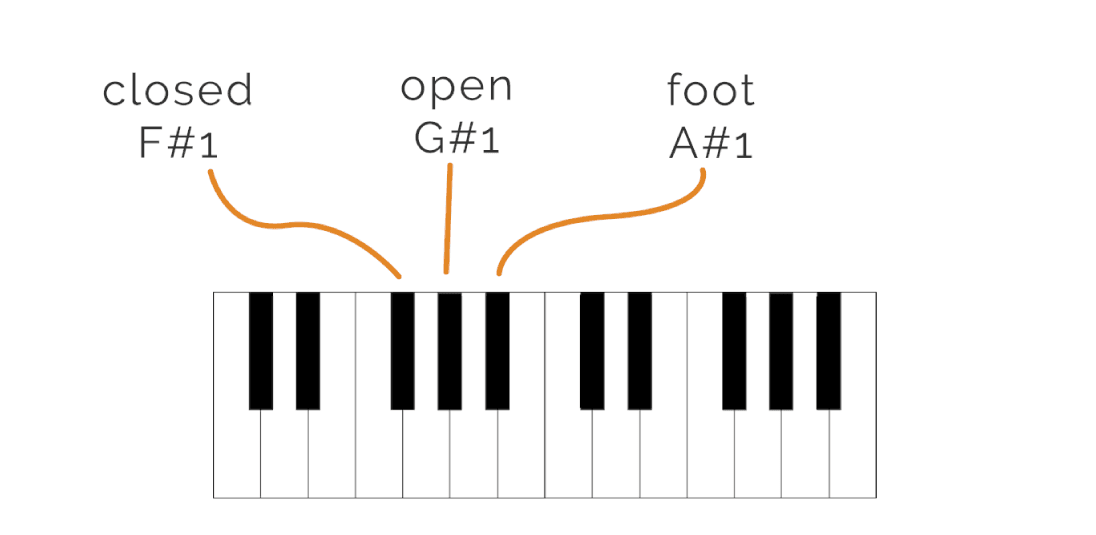
All GoranGrooves Handy Grooves drum loops utilize variable hi-hats, perfectly tailored to Handy Drum plugins. That makes them easy to use and manipulate.
For e-drummers #
To use the variable hi-hat functionality with electronic drumset modules, both your drum module and the hi-hat controller need to support the variable hi-hat. That means that the controller/ module can tell the difference between how open the hi-hat is instead of only knowing if the hats are opened.
Since GoranGrooves Handy Drums variable hi-hats utilize only two notes for the full range of hi-hat motion (G0 for tip and A0 for edge), you will need to set the MIDI output of your e-drum module for all of the hi-hat tip notes to G0 and all of hi-hat edge notes to A0. You should be able to save this setup as a preset in your drum module, so you can quickly switch between this and your regular MIDI output setup.
IMPORTANT: Some drum modules, such as Roland TD-17, cap the CC4 value that it sends out via MIDI output at 90 (instead of 127). That means that the drum module can never produce a closed hi-hat sound in Handy Drums without additional manipulation of the incoming CC4 values. See this workaround.
Assign Any CC# To The Variable Hi-hats #
The variable hi-hats are controlled internally by CC4, but you can now assign any additional CC# to the variable hats.
That can be accomplished using the virtual mod wheel found next to the virtual keyboard in the bottom of the plugins.
Virtual Mod Wheel #
The virtual keyboard panel now features the virtual modwheel tied to CC4. It will reflect any movement of CC4 that your MIDI controller may generate. You can use your mouse or its wheel to move the virtual modwheel up or down and audition the changing variable hats.
To Assign Any Additional CC to the Variable Hi-hats #
Do one of the following:
- Right-click on the virtual mod wheel in the popup, select “Assign CC,” then pick any of the available CCs, or
- Click on the “Learn MIDI” and move any knob or slider on your MIDI controller to tie it to the virtual modwheel, thus linking it to the CC4.
To remove a CC from the virtual modwheel, right-click and select “remove MIDI CC.”
As you operate the variable hi-hat, either using a mouse, a MIDI controller sending CC4, or another CC tied to the virtual modwheel, the hi-hat icon in the audition buttons will now display the action of opening and closing.
The settings panel also features an animated hi-hat icon, which you can operate using your mouse or mouse wheel.